Bug fix / Support request
If you need help with something in PAMGuard make sure you have checked the comprehensive help file from the Help menu PAMGuard.
If you think you have found a bug check the Bugs list under the developers tab to see if anyone else has reported the problem. If you see the bug/issue you have found, it is still useful to let us know you have had the problem but it would be great if you could note a refernece to the bug also.
If neither of the above provide the solution to your issue send let us know by sending an email to support@pamguard.org
What To Include
In order of importance
- Command / Terminal window text
- Short description of intentions, describing how to replicate the problem, including mode of use (normal/viewer...)
- Short description of symptoms
- .psf file containing settings used at the time
- Screenshot (if applicable)
Send your email to support@pamguard.org
Command / Terminal window text
In Windows
- Right-click the title bar
- Select Edit > Select All as per the picture below
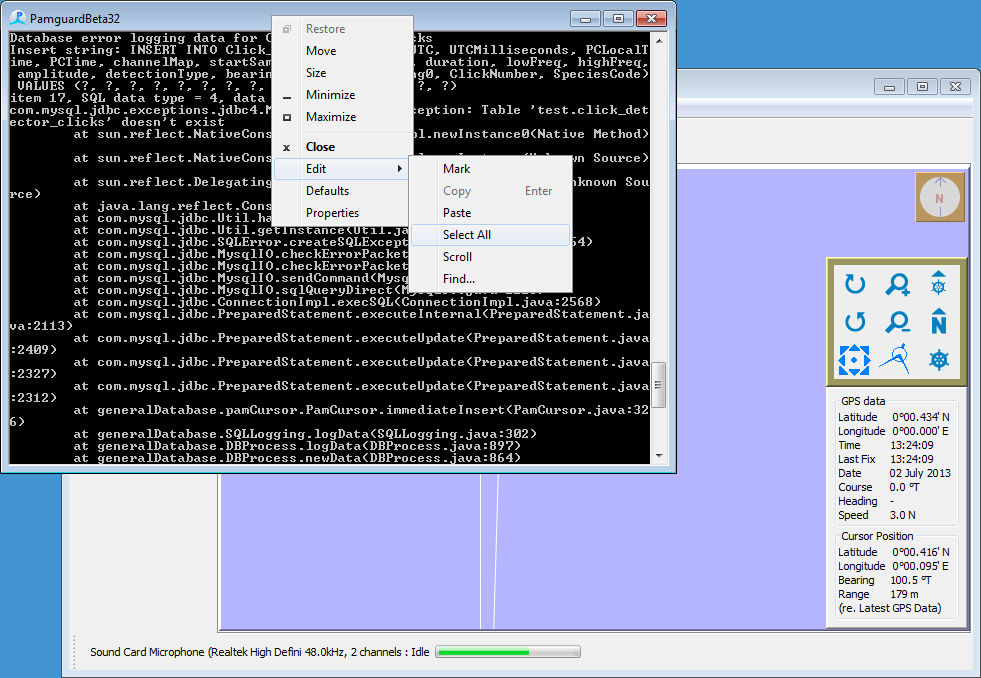
(note this picture the window contains a text block called a stack trace and is important for providing a response so we need to get the full block) - Now the text should be highlighted so hit Enter
- Paste into a textfile, save and attach to email
If the Command window closes before you have the chance to copy the text see here
.psf file
In normal mode the PSF location is in the title bar of the PAMGuard window.
In viewer mode select File > Export PSF...
Attatch this to the email.


