Getting Started with PAMGuard
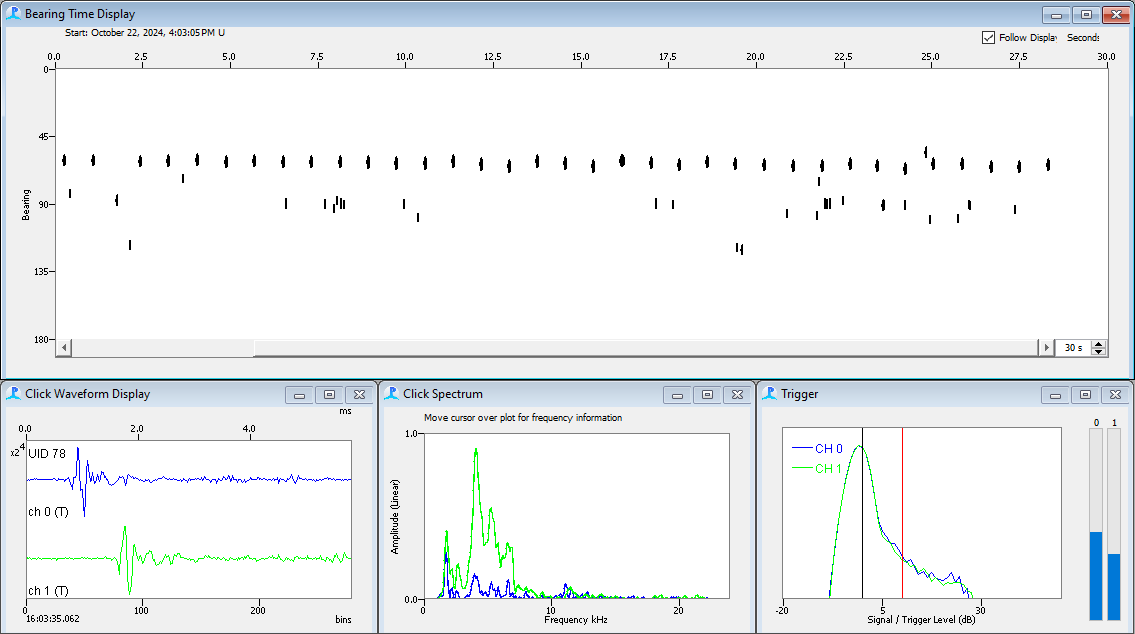
Getting Started with PAMGuard
The purpose of this tutorial is to provide a basic overview of how to use PAMGuard, including adding and configuring plug-in modules.
The main learning outcomes are:
- Loading and running PAMGuard configurations
- Navigating the Graphical User Interface (GUI)
- Basic Map familiarisation
- Running and configuring a Click Detector module
- Adding and configuring User Display panels
- Adding, configuring and running a Whistle Detector
- Using “Ishmael” modules for Energy Sum, Spectrogram Correlation and Matched Filter detectors.
- Overlaying detector graphics on display panels
- Adding and configuring FFT Engines 10.Using spectrogram and radar displays to view detection information
These learning outcomes can be achieved through a series of exercises that now follow.
The exercises can be seen as a guide, so you’re encouraged to experiment with PAMGuard as you work through each one.
Prerequisites
This tutorial is suitable for beginners with PAMGuard.
Downloads
Detailed tutorial documentation is in PAMGUARD Training Tutorial 2025.pdf
Sample audio files and map files can be downloaded at
A Zipped archive of PAMGuard configuration files to use with the tutorial are here