Matlab, R, and Python
Matlab, R, and Python
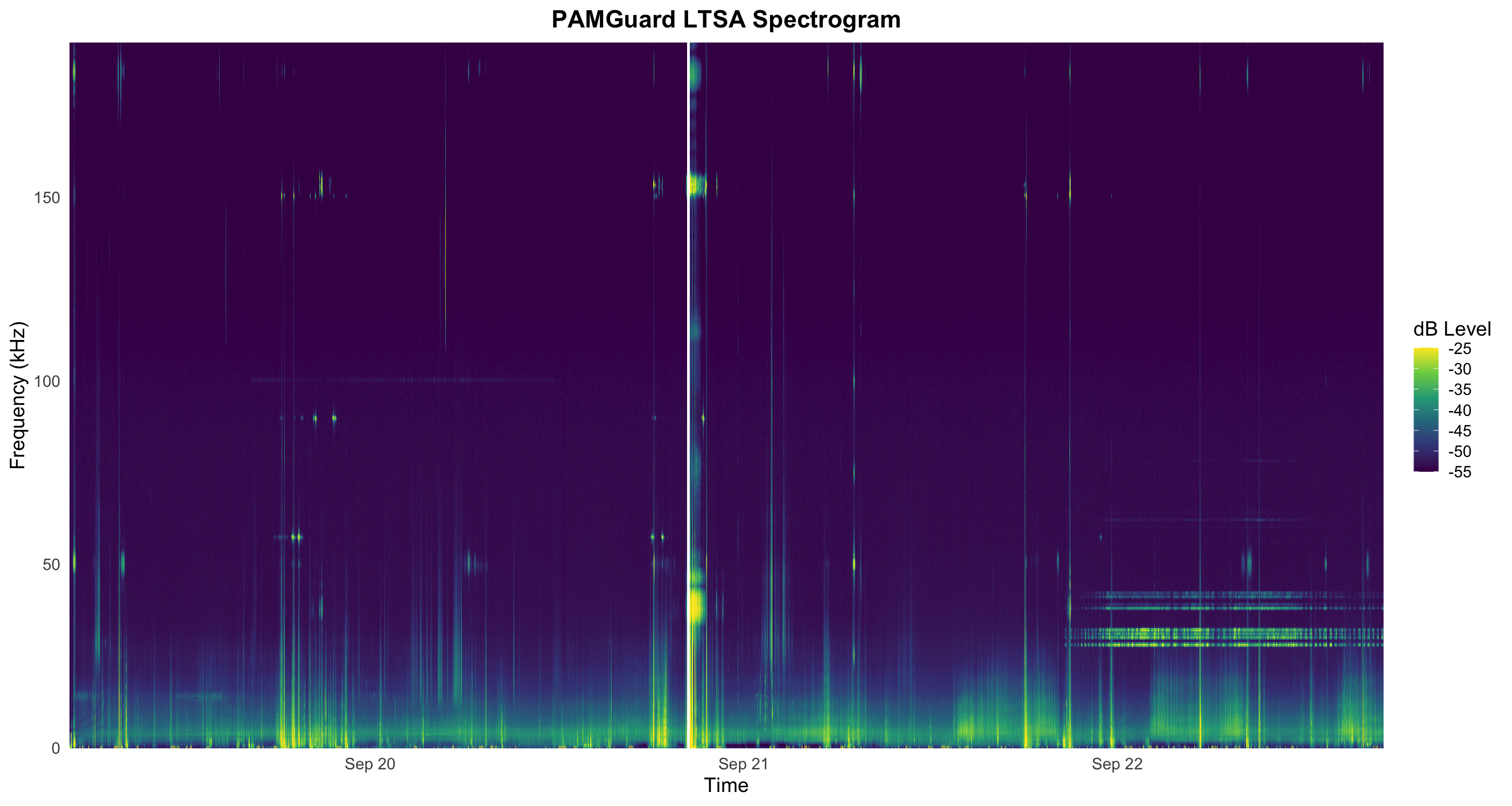
Introduction
PAMGuard is a great tool, but it can’t do everything. Many people find that they want to further process PAMGuard data files to perform their own bespoke analysis, to extract data for statistical analysis, or to investigate ways to improve detectors and classifiers before going to the trouble of writing code in Java.
Three language interfaces, written in Matlab, R, and Python, allow you to open PAMGuard binary files in each of these three languages so that you can write your own code to further process PAMGuard data.
What you will learn
This tutorial will teach you how to install the required libraries for you language of choice and take you through some worked examples that will show you how to read and plot data from single files, or folders containing multiple files.
After that, it’s up to you ! Though if you’ve invented something fantastic and think that it should be incorporated into the PAMGuard core functionality, then please do get in touch.
Prerequisites
These exercises assume that you’re familiar with basic programming in Matlab, R, or Python.
This tutorial is not suitable for beginners with PAMGuard. The Getting Started with PAMGuard and Introduction to static monitoring tutorials are recommended first.
Downloads
Click here to access the tutorial (web page).
All data used in this tutorial can be downloaded from Zenodo at https://doi.org/10.5281/zenodo.17697843.