Viewing and Deleting Documents
Viewing Documents
The best way to view documents is the Tethys Web Client. This can easily be opened by pressing the Open Client button near the top of the display. Alternatively, if you’re not already running PAMGuard, you can just enter http://localhost:9779/Client/l into the title bar of a web browser (replacing 9779 with the appropriate port number if you’ve launched the Tethys server using a different port).
In the top right hand corner of the web page is a small image of the Tethys goddess. To the right of this is a small dropdown menu, where you can open pages listing the various types of Tethys documents.
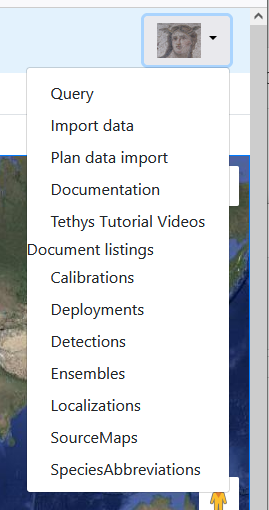
Clicking on any document will open it and display it’s contents.
You can also jump straight to opening the web browser page for any document type using the small dropdown menu to the right of the Open Client button.
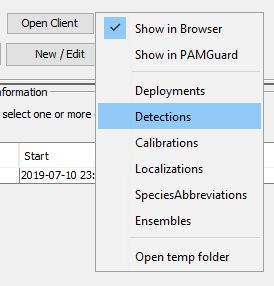
If Show in Browser is selected, the same web pages that are part of the Tethys Client will open. Otherwise, if Show in PAMGuard is selected, a documents list will open within PAMGuard:
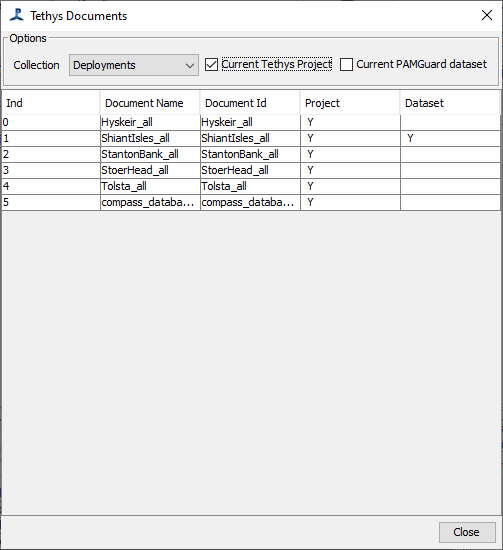
At the top of this list, you can select the types of document to list. You can also use the checkboxes to only show documents from the current Tethys Project, or from the current PAMGuard dataset.
To view a document, right click on it and select Display Document … from the drop down menu and the document text will be displayed in a new window. You can copy text out of this window, but not change it.
Deleting Documents
Deleting documents is not something you should be doing often, but sometimes you will want to. Be particularly careful if you’re deleting a Deployment document, since it’s possible that some Detections and Localizations documents will be referring to that Deployment document, so you may end up with a Tethys database that’s going to behave abnormally. Ideally, if you need to delete a Deployment, delete everything to do with that Deployment and start over.
Documents can be deleted from the PAMGuard built in document viewer, described above. For safety, you are only able to delete documents associated with the Tethys Project you’re currently working with, though this may encompass multiple PAMGuard datasets. Once you’ve found the document you wish to delete in the PAMGuard document list, simply right click and select Delete Document ….